First we had to cut the sections we needed out of one large, whole sequence by using the bracket tools and dragging what we wanted down onto the timeline.
Once every clip was on the time line we had to rearrange each section and put them where we needed them according to the radio script. This was done by simply dragging each clip further up or further down the timeline with the mouse so that there was no gaps or jumps in our sequence.
After we had sorted all our clips in the correct place we then added a music bed, this was simply dragging the music file onto the timeline and placing it in the right place so that it ran smoothly, and cut out bits that were not needed.
After all our clips where on the timeline and the music was in place we had to make sure all our clips were finely edited so that they ran perfectly and also the music was placed in every place it was needed.



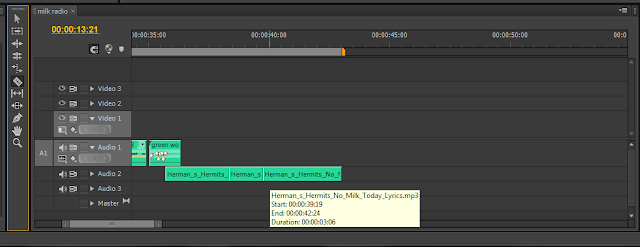

No comments:
Post a Comment